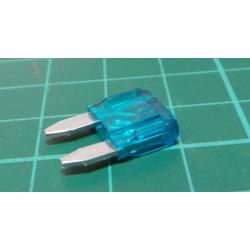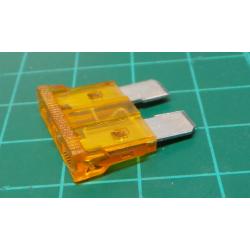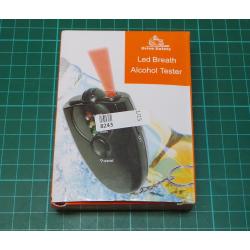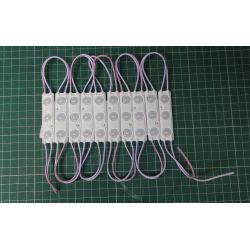No products
New products
-

Female Crimp pin, 20AWG, 0.5mm2,Weidmuller 1682450000, CM20, HDC-C-M20-BCG0.2-0.52AU
[Only available until stock depleted].
0,18€
For the Car / Bike
- Active components
- Antennas
- Bargain Packs
- Batteries
- Circuit Prototyping
- Component Selection Packs
- Computer Related
- Blank Media
- Computer PSU's
- Computers (Desktops / Towers)
- CPU's and coolers
- Docking Stations
- Flash Memory
- Graphics Cards
- Hard Disk Donor PCBs
- Hard Disk Spindle Motors
- Hard Disks (Generic)
- Hard Disks (Specific Models /Firmware)
- Input Devices
- Laptop Disk Caddies
- Laptop Display Panels
- Laptop Hinges
- Laptop Keyboards
- Laptop other Spare Parts
- Laptop Power Supplies / Adaptors
- Laptop Wifi cards / modules
- Laptops / Tablets
- Memory Modules
- Monitors
- Motherboard Back Plates
- Motherboards
- Network Cards
- Networking - Routers, Switches, Firewalls e.t.c.
- Other Cards
- Printer Ink (Mostly out of date)
- Removable (Floppy/Optical) Drives
- Sound Cards
- Webcams
- Consumer Products
- Craft Supplies
- Electromechanical
- Adaptors
- Circuit Breakers
- Connectors
- Banana
- Battery connectors / Holders
- Clamps, Croc Clips and Hooks
- Connector Pins
- Connector Shells
- Crimp Terminals
- D Type
- DIN Connectors
- Jack
- Other Connectors
- PCB Headers / IDC Connectors
- Pin extraction tools
- PSU Connectors
- RCA / Phono / Cinch
- RF Connectors
- RJ Connectors
- Screw/Clamp Terminals
- Speaker Connectors
- Test Pins
- USB
- XLR / Cannon
- Din Rail Stuff
- Fans
- Fuse Holders
- Loudspeakers / Sounders
- Mains Connectors / Switches e.t.c.
- Microphones
- Motors / Servos
- Panel Indicators
- Panel Meters
- Pumps
- Relays
- Switches
- Tape Heads
- Used Fans - Clearance
- Interesting Old Stock or Used Items/Modules
- Kits
- Labels / Paper Goods
- Measuring / Test Equipment
- Mechanical Hardware
- 3D Printed Items
- Bearings
- Brackets
- Cable Clips
- Cable ties
- Carabinas
- Compressed Air Fittings
- Cotter / Split Pins
- Drive Belts
- Enclosure Accessories (Handles, Protective corners e.t.c.)
- Enclosures / Boxes
- Eurorack / Subrack Parts
- Fan Guards
- Feet
- Grommets / Strain Reliefs
- Heatsinks
- Hose Clamps / Jubilee Clips
- Knobs
- Locks and accessories
- Magnets
- Nuts
- Other mechanical parts
- PCB Standoffs / Spacers / Pillars
- Pop Rivets
- Screws (Machine)
- Screws (Self Tapping and for Plastic)
- Springs
- Wall Plugs / Anchors / Rawplugs
- Washers
- Modules and Circuit Building Blocks
- Passive components
- Power Supplies
- Sensors
- Services
- Tools
- Wire and Cable
Universal 433MHz, copying remote control, white, 4 Channel
GAD083
New product
5 Items
- Send to a friend
- Remove this product from my favorite's list.
- Add this product to my list of favorites.
More info
Remote control buttons:
button A - large left button on the remote control
button B - large right button on the remote control
Button C - the small left button on the remote control
button D - small right button on the remote control
Erasing the remote control memory Variant A
Press and hold buttons A and B at the same time - after a second the indicator light will flash once and then flash quickly.
- The remote control memory has been erased (after pressing any button, the indicator light DOES NOT shine continuously, it just flashes and goes out)
Signal copying
To start copying, delete the previously saved button codes from the remote control (see: "Clearing the remote control memory")
Bring the two remote controls closer to each other as shown in the picture. (Remember that both remote controls must be very close to each other and have working batteries.
Variant A
Press and hold the A button simultaneously on both controllers. The light will flash and then start flashing rapidly, indicating that the button has been copied correctly.
Repeat the procedure with other buttons B to D on the remote control.
Memory recovery Variant A
Press buttons C and D at the same time - the indicator light will flash and then start to flash quickly. This means that the memory has been restored correctly.
Reviews
No customer reviews for the moment.
30 other products in the same category: